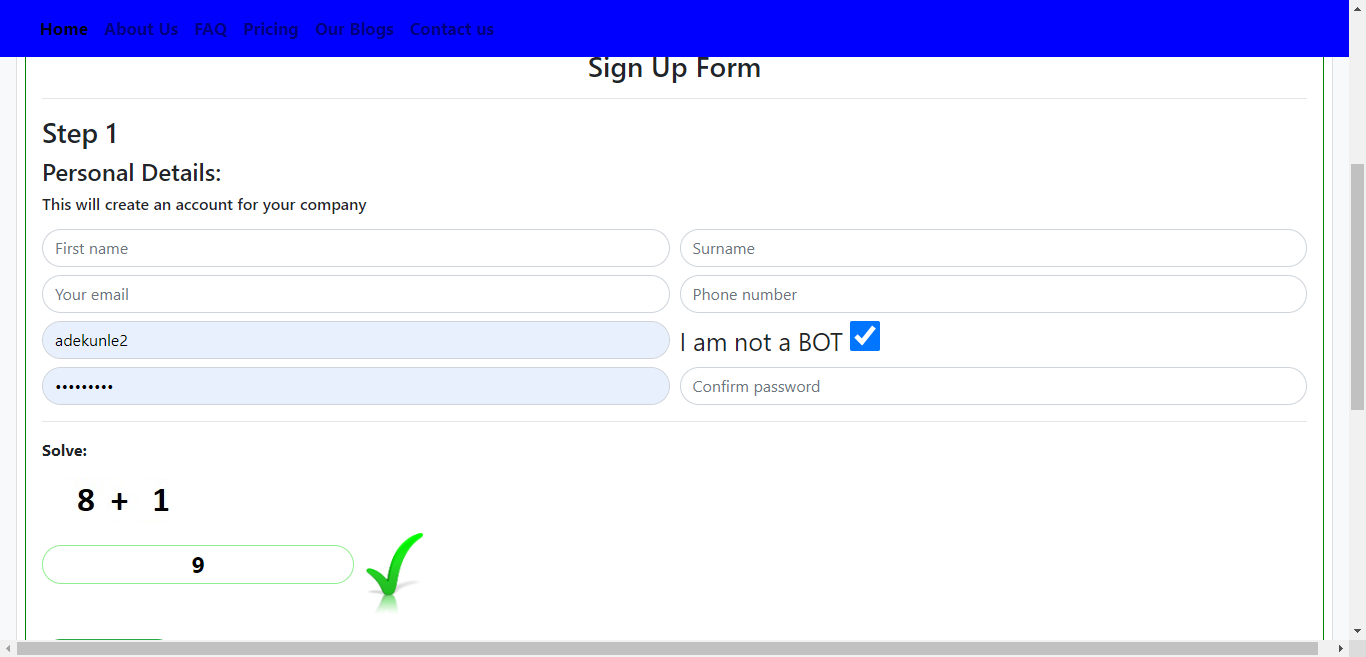
How to Open Account
Steps:
These are the simple steps to create an account for your business on Finacco Fashion ERP software. There are 4 steps in all. Look the sign up button or link and click on it. The processes commence.
-
Personal Details:
This is the first step. You will need to fill in all your personal details including a unique username and password with which you can be identified with. Ensure you enter a valid email address and also click on "I'm NOT a bot" and solve the simple Arithmetics before you can submit your personal data. -
Company Details:
This is the second step of the account opening processes. Enter your business name and the correct contacts. Solve the puzzle after clicking on "I'm NOT a bot". This will enable you to click on submit to submit your company details.
-
Email Confirmation:
This step is very important. You email has to be confirmed. An email will be sent to your registered email. Open up your inbox or spam and locate the email. Open it and click on the confirmation link there. Once this step is successful, your username and password will be activated. Below the successful email confirmation alert click of "Proceed to Subscription Plan". -
Select Subscription Plan:
The third step is choosing a subscription plan for your business. Select the susbription that is appropriate for your business. At this stage, if you want to enjoy your 1 month free access, just click on the button. -
with the above 4 steps completed successfully, your business account will be fully created and duly verified. This gives you a complete access to all the modules of the software. Start enjoying the software!

